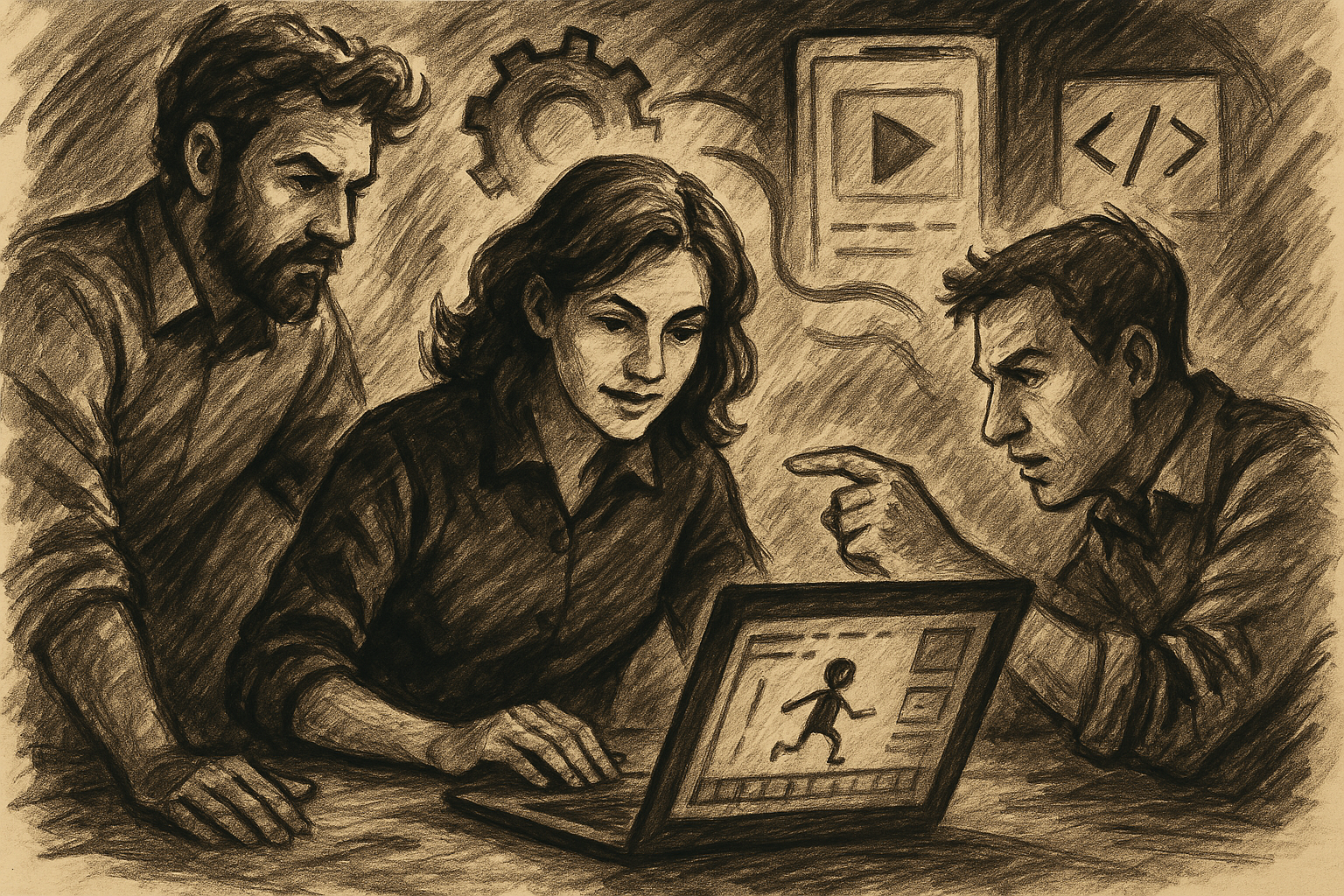How Design, Product, and Tech Teams Should Collaborate on Lottie Animations
Estimated reading time: 7 minutes
- Importance of collaboration: Seamless collaboration between design, product, and tech teams is essential for creating effective Lottie animations.
- Industry insights: Lottie enhances user experience through micro-animations, improving usability and engagement.
- Multi-stage process: Collaboration involves ideation, design, review, implementation, testing, and iteration.
- Automation benefits: Integrating AI and workflow automation tools like n8n can streamline processes and reduce errors.
- Practical strategies: Using shared workspaces and defined roles enhances efficiency and collaboration.
Table of Contents
- Industry Trends & Background
- Insights from Recent Research
- Collaborative Review & Feedback
- Developer Handoff & Implementation
- Testing & Iteration
- Automating Workflows with AI & n8n
- Practical Takeaways
- Case Studies & Emerging Trends
- Common Challenges (and How to Solve Them)
- Connecting the Topic to AI Consulting & n8n
- Final Thoughts & Next Steps
Industry Trends & Background
Lottie, an open-source animation file format, allows designers and developers to render high-quality vector animations natively on any platform, drastically improving performance and flexibility over traditional formats like GIF or PNG. As the demand for crisp, interactive micro-animations soars, companies are increasingly relying on Lottie for onboarding sequences, feedback indicators, and engaging motion design across platforms.
The acceleration in this space is driven by three factors:
- A growing emphasis on exceptional digital experiences (UX/UI) where micro-animations improve usability and conversion rates.
- Streamlined cross-team workflows enabled by platforms like LottieFiles, which centralize feedback and asset management.
- Reinforced by workflow automation platforms—such as n8n, boasting 400+ integrations and built-in AI capabilities—allowing for automation in design review, asset delivery, quality checks, and more.
Insights from Recent Research
Collaboration on Lottie animations is a multi-stage process, demanding both human synergy and the right tech stack. Here’s a close look at how leading teams make it work:
1. Ideation & Planning
- Define the “why”: The product team must identify the purpose of each animation—be it onboarding, guidance, feedback, or micro-interactions—anchoring every creative move in user and business needs (Verpex guide).
- Visual brainstorming: Designers build on these objectives, sketching early concepts and storyboards that visualize scenes, transitions, and interactive elements. This step ensures everyone sees the path forward before investing in production.
2. Design & Animation Creation
- Tools of the trade: Animations are crafted in platforms like Adobe After Effects, then exported to Lottie files, preserving vectors for maximum scalability (Verpex).
- Brand alignment: Style guides are referenced throughout to ensure every animation feels like a natural extension of the organization’s brand.
- Iterative feedback: Product managers offer continual input to align with business goals, and developers assess feasibility early—often providing real-time input on frame rates, interaction triggers, and compatibility (LottieFiles collaboration features; LottieFiles course).
3. Collaborative Review & Feedback
Gone are the days of endless email chains and version confusion. Platforms like LottieFiles now give teams a unified workspace where everyone can:
- Upload drafts and prototypes.
- Leave frame-specific or sequence-specific comments, making feedback precise.
- Track animation status (“in-review,” “approved,” etc.), avoiding bottlenecks or ambiguity.
- Receive instant notifications for new versions or comments—keeping momentum high (LottieFiles review tools; LottieFiles blog).
As LottieFiles puts it, “LottieFiles blends right within your design workflow… invite feedback and seamlessly handoff to a developer – saving countless hours” (LottieFiles features).
4. Developer Handoff & Implementation
After a design receives the green light:
- Centralized access: Developers retrieve animation assets directly from shared platforms, including libraries for web, iOS, and Android, as well as CDN hosting options (LottieFiles collaboration).
- Handoff documentation: Designers supply critical implementation notes—covering things like playback speed, triggers, and looping—to preempt confusion.
- Version control: Built-in version histories ensure if something goes wrong during integration, teams can effortlessly roll back to previous versions (LottieFiles documentation).
5. Testing & Iteration
Collaboration doesn’t end with “approved.” During QA:
- Product teams ensure the end animation enhances usability and meets the user’s journey goals.
- Designers personally check for visual fidelity, ensuring that motion and graphics are perfect across platforms.
- Developers squash bugs, optimize for performance, and handle device or browser quirks; only then does the animation go live.
6. Automating Workflows with AI & n8n
Emerging best practices now involve integrating AI tools and automation via n8n. Teams automate routine approvals, manage asset delivery between tools, and run quality checks with AI-driven validators, as described for n8n users. This frees up time for higher-value creative work and slashes the risk of human error.
Practical Takeaways
To maximize creativity and efficiency across disciplines, successful teams put these principles into action:
- Use a Shared Workspace: Tools like LottieFiles unify design, review, and handoff, centralizing assets and feedback to streamline communication and version control.
- Define Clear Roles from Day One: Establish who owns ideation, design, review, documentation, and development. Role clarity reduces confusion and speeds up decision-making.
- Implement Version Control: Every change is tracked, and previous versions can be restored—a must for agile teams and QA (LottieFiles collaboration).
- Notify Stakeholders Promptly: Regular updates and instant notifications keep everyone on the same page through multiple revision cycles.
- Document Requirements Rigorously: Maintain detailed specs on animation triggers, interaction logic, and style guide references. This ensures technical excellence and design consistency.
- Automate What You Can: Use n8n or similar platforms to set up repeatable workflows—for example, triggering reviews when designers upload new versions, or syncing asset libraries with deployment pipelines.
Case Studies & Emerging Trends
Forward-thinking teams have seen measurable gains from these collaborative strategies. For example:
- Reduced app size: Lottie’s vector format means smaller files—better for mobile performance and data-conscious users.
- Enhanced engagement: Interactive animations can improve onboarding conversion, reinforce brand personality, and make “empty states” or error messages more delightful.
- Faster iteration cycles: Automated workflows allow for rapid changes, A/B testing, and continuous delivery without overburdening creative or engineering resources.
Research highlights that top-performing teams start with early, purposeful alignment—getting all disciplines involved up front, setting transparent KPIs, and agreeing on processes for reviews and feedback loops. By making real-time collaboration the default, companies sidestep delays and avoid costly miscommunications.
Common Challenges (and How to Solve Them)
Creating perfect Lottie animations across a distributed team isn’t without its pitfalls. The big ones include:
- Maintaining Cross-Device Consistency: Because Lottie renders natively, discrepancies between platforms (e.g., Android and iOS behaviors) can crop up. Frequent, multi-platform review and rigorous QA are essential.
- Performance Optimization: Rich animations can be resource intensive. Developers should optimize vector complexity, limit frame rates strategically, and leverage smaller file sizes whenever practical.
- Siloed Communication: Without a shared workspace, crucial feedback gets lost. Always centralize discussions and documentation in platforms like LottieFiles.
- Manual, Error-Prone Handoffs: Relying on old-school back-and-forth leads to missed details. Automation with n8n can handle the smooth handoff of assets and notifications, making the process both faster and more reliable.
Connecting the Topic to AI Consulting & n8n
Where do AI consulting and powerful workflow automation tools like n8n fit? The secret sauce for any high-performing team is in how they leverage automation and smart integrations to remove friction—and enable humans to focus on their highest-value work.
AI consulting provides the frameworks to automatically analyze animation quality (conformance to brand guidelines, performance budgets, or accessibility standards), suggest optimizations, and even auto-generate feedback or catch regressions before launch. It rises above tedious review tasks, letting designers and developers iterate creatively and at speed.
n8n extends these capabilities by integrating every app, service, and data source in a visual workflow:
- Example: When a designer uploads a new Lottie file, n8n can automatically notify developers, trigger AI-based quality checks, and sync updates to project management tools.
- Example: For every “approved” status in LottieFiles, n8n can fire off deployment actions, post updates to Slack, or even handle version rollbacks if bugs are found—all with zero manual intervention.
By combining AI insights (for creative QA, asset tagging, and user behavior analysis) with workflow automation, the entire animation pipeline becomes more agile, auditable, and efficient.
Organizations at the forefront—like those working with Erman’s team—are already leveraging these innovations to gain an edge: producing better digital experiences, spending less time on grunt work, and freeing up talent to focus on what matters most.
Final Thoughts & Next Steps
Delivering world-class digital products increasingly hinges on mastering cross-functional collaboration—especially around visually impactful assets like Lottie animations. Early-stage alignment, shared tools and workspaces, rigorous feedback cycles, and automation through platforms like n8n help break down barriers and ensure that creativity, business goals, and technical excellence move in lockstep.
Curious to see how these best practices could transform your product team’s workflow, or how AI-driven automation (with solutions like n8n) can save you time, ensure quality, and drive better results? Get in touch or explore the available consulting and automation services to accelerate your team’s journey from concept to pixel-perfect execution.
Ready to enhance your animations, streamline collaboration, and deploy robust workflows? Unlock new efficiencies and creative potential—partner with experts who understand what it takes to elevate every stage of your Lottie animation pipeline.
For more information on successful cross-team Lottie collaborations, consult resources like LottieFiles Collaboration, Verpex Lottie Animation Guide, and the latest advancements in n8n workflow automation. Take the next step towards building world-class digital experiences—where every animation, every interaction, and every collaboration fuels remarkable outcomes.